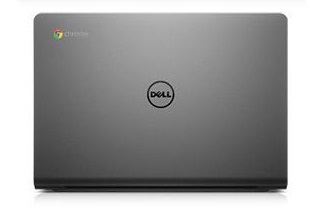Dell Chromebook 11
Ausstattung / Datenblatt

Preisvergleich
Durchschnitt von 14 Bewertungen (aus 19 Tests)
Testberichte für das Dell Chromebook 11
Quelle: On MSFT
 EN→DE Archive.org version
EN→DE Archive.org versionFor a device in the price range of £237 to £327, the Dell Chromebook 11 is great value with its sleek and durable design, snappy performance and impressive audio, and nice variety of productivity apps. Plus, Dell has managed to raise the bar for Chromebook while still maintaining affordability and functionality in a device that does not appear as though it was manufactured on a budget.
Einzeltest, online verfügbar, Sehr kurz, Datum: 25.03.2015
Bewertung: Gesamt: 80%
Quelle: Computer Shopper
 EN→DE Archive.org version
EN→DE Archive.org versionAt the end of the day, the Dell Chromebook 11 i3 is an excellent choice for students as well as shoppers looking for a long-lasting, inexpensive laptop. It can handle as many apps as you can throw at it thanks to its Core i3 processor and 4GB of RAM, and the battery lasts all day with juice to spare. The keyboard is also one of the best we've used on any laptop, let alone a Chromebook.
Einzeltest, online verfügbar, Lang, Datum: 17.03.2015
Bewertung: Gesamt: 80%
Quelle: PC Mag
 EN→DE Archive.org version
EN→DE Archive.org versionThe Dell Chromebook 11 (Intel Core i3) is definitely a step up from the previous Dell Chromebook 11, thanks to the switch to an Intel Core i3 processor, but the improved performance is comes with an uptick in cost. In a category where competing systems frequently sell for under $300, the Dell Chromebook 11 (Intel Core i3) comes at a pretty steep price. And while the more powerful processor does offer smoother, faster performance, the extra power will actually be overkill for most Chrome users.
Einzeltest, online verfügbar, Sehr kurz, Datum: 19.02.2015
Bewertung: Gesamt: 80%
Quelle: Liliputing
 EN→DE Archive.org version
EN→DE Archive.org versionDell’s Chromebook 11 with a Core i3 processor is one of the fastest Chrome OS laptops I’ve tested… but I’d probably only recommend spending $379 if you’re really certain you need the extra RAM and speed that comes with this model. You can easily save $100 or more by grabbing a Celeron Chromebook with 2GB of RAM.
Einzeltest, online verfügbar, Lang, Datum: 28.01.2015
Quelle: Laptop Mag
 EN→DE Archive.org version
EN→DE Archive.org versionThe challenge going forward with Chromebooks will be how to make them more powerful without driving up their affordable prices. At $379, the new Dell Chromebook 11 is $30 more than the Acer Chromebook C720 with the same CPU but the Dell offers much longer battery life. I do wish the screen on the Chromebook 11 looked less washed out, though.
Einzeltest, online verfügbar, Lang, Datum: 27.01.2015
Bewertung: Gesamt: 80%
Quelle: Tech Advisor
 EN→DE Archive.org version
EN→DE Archive.org versionDell’s debut offering is pretty much exactly what most people want from a Chromebook. It’s fast, easily portable, smart looking, features a great keyboard, and even manages to add in a few bells and whistles like the two USB 3.0 ports. If Google’s vision for a laptop fits your needs, then the Chromebook 11 will make you very happy.
Einzeltest, online verfügbar, Sehr kurz, Datum: 13.10.2014
Bewertung: Gesamt: 80% Preis: 80% Leistung: 80% Ausstattung: 80% Gehäuse: 80%
Quelle: Comp Reviews
 EN→DE Archive.org version
EN→DE Archive.org versionDell's Chromebook 11 shows its purpose in its design by being a bit heavier and sturdier than many on the market because it is intended for use in schools. For the most part, this helps the system as it is more resistant to constant use. The better battery life is certainly appreciated but it does have a little bit of a drawback because the screen is much more reflective than most Chromebooks.
Einzeltest, online verfügbar, Kurz, Datum: 15.09.2014
Quelle: Zdnet.com
 EN→DE Archive.org version
EN→DE Archive.org versionDell's Chromebook 11 offers sturdy but stylish design, reasonable performance and good battery life. Screen quality is the only significant drawback, unless you must have an Ethernet port. If you're comfortable living entirely online in the browser, it's an excellent option — especially at $179 or £199 (ex. VAT). If you're looking for more in the way of traditional desktop processing power (for photo editing and other demanding workloads for example), you'll need a notebook running Windows or Mac OS X. But even these users could consider a Chromebook as a lightweight secondary device at this price.
Einzeltest, online verfügbar, Sehr kurz, Datum: 04.08.2014
Bewertung: Gesamt: 90%
Quelle: PC Authority
 EN→DE Archive.org version
EN→DE Archive.org versionNow that the HP Chromebook 11 is back on sale, however, it’s that model that remains our favourite Chromebook. Although it can’t compete with this Dell on performance or battery life, its display is vastly superior, and that makes a real difference. Despite being a product for students, this, and other Chromebooks, remain excellent productivity machines and are well worth a close look.
Einzeltest, online verfügbar, Sehr kurz, Datum: 01.08.2014
Quelle: Notebooks.com
 EN→DE Archive.org version
EN→DE Archive.org versionIf someone can get their hands on the Dell Chromebook 11, they should test it out before buying a Chromebook. Parents and schools should buy. All others should consider the Acer for the lowest price or the HP Chromebook 11 or Samsung Chromebook 2 for a better screen.
Einzeltest, online verfügbar, Kurz, Datum: 16.07.2014
Quelle: Expert Reviews
 EN→DE Archive.org version
EN→DE Archive.org versionThe Dell Chromebook 11 is a good addition to the Chromebook range. Its solid performance, combined with the ever-improving Chrome OS and sturdy build quality, make it a good buy. However, if you're after an 11in Chromebook, you're better off with the cheaper Acer C720 Chromebook, or you could get the 13in Toshiba Chromebook CB30-102 for around £35 more. Also, Intel Core i3-based Chromebooks will soon be available, which are likely to be significantly faster. You may, therefore, wish to wait before you buy a Chromebook.
Einzeltest, online verfügbar, Sehr kurz, Datum: 13.06.2014
Bewertung: Gesamt: 60%
Quelle: PC Pro
 EN→DE Archive.org version
EN→DE Archive.org versionWith its strong performance, creditable ergonomics and low price, the Dell Chromebook 11 is a great option for any student looking for a budget workhorse – especially since, with the integration of the Quickoffice beta into the Chrome OS Files app, offline editing capabilities are now much stronger than before. At this cheaper end of the Chromebook market, we prefer it to the Acer C720. Now that the HP Chromebook 11 is back on sale, though, it’s that model that remains as our favourite Chromebook. Although it can’t compete with this Dell on performance or battery life, its display is vastly superior, and that makes a real difference.
Einzeltest, online verfügbar, Sehr kurz, Datum: 20.05.2014
Bewertung: Gesamt: 83% Preis: 83% Leistung: 67% Ausstattung: 83% Gehäuse: 83%
Quelle: Notebookreview.com
 EN→DE Archive.org version
EN→DE Archive.org versionThe Dell Chromebook 11 is a good, if a bit mixed, device. In some areas it excels with its additional 2 GB of RAM over most other models, the solid trackpad and two USB 3.0 ports instead of just the one USB port found on most Chromebooks. In some areas it suffers, such as the glossy and reflective screen, bad speakers and flimsy keys. For the most part though, it’s simply another option for the Chromebook buyer to consider when looking for just the right device for school or personal use. At $299 it isn’t the most inexpensive option, but for users who really want that extra memory boost, Dell’s offering could be just what they need to improve upon the otherwise lackluster Chrome experience.
Einzeltest, online verfügbar, Mittel, Datum: 09.05.2014
Bewertung: Gesamt: 79%
Quelle: Computer Shopper
 EN→DE Archive.org version
EN→DE Archive.org versionAll in all, the Dell Chromebook 11 is worth considering whether you're in Dell's target audience of student users or not. It offers great performance at a reasonable price in a form factor that is sure to appeal to those who'll be carrying it around all day.
Einzeltest, online verfügbar, Mittel, Datum: 11.04.2014
Bewertung: Gesamt: 80%
Quelle: Techradar
 EN→DE Archive.org version
EN→DE Archive.org versionThe Dell Chromebook 11 is an affordable machine that does not feel or look like it was made on a budget. Compared to its competitors, this Dell falls in line with the specs already set by other Chrome laptops on the market. At the same time, it also has two USB 3.0 ports, matching the same record the Toshiba Chromebook set recently in our review. What sets it apart, though, is its impressive longevity, which makes it perfect for anyone who wants to get away from the outlet with a mobile hotspot in tow.
Einzeltest, online verfügbar, Lang, Datum: 31.03.2014
Bewertung: Gesamt: 90% Preis: 80% Leistung: 90% Ausstattung: 50% Gehäuse: 100%
Quelle: PC World
 EN→DE Archive.org version
EN→DE Archive.org versionThe overall construction feels solid. The dark-gray plastic chassis should hide smudges and light dings. I'm amused by the name Dell gave this color, though: “Foggy Night?” Given the educational bent, why not "Scarred Blacktop" or "Old Sneaker Sole?" Ah, the missed opportunities. Dell’s Chromebook 11 is a good execution of an inherently limited kind of product. I’d love to see Dell keep at this and take a run at HP’s Chromebook 14. Why should HP have all the fun?
Einzeltest, online verfügbar, Sehr kurz, Datum: 28.03.2014
Bewertung: Gesamt: 50%
Quelle: PC Mag
 EN→DE Archive.org version
EN→DE Archive.org versionThe Dell Chromebook 11 is a very good alternative to a Windows 8 PC, particularly if most of your needs can be satisfied online or with Chrome OS offline programs. It's a good effort, but not quite the best for end users in this price range. For the same price, the HP Chromebook 11 (Verizon LTE) $299.00 at Best Buy, our Editors' Choice, gives users most of the same features as the Dell Chromebook 11, plus a brilliant IPS screen and 4G LTE WWAN (though you have to buy a contract with Verizon), so you're never away from the Internet, even if you're in the middle of a park lawn.
Einzeltest, online verfügbar, Sehr kurz, Datum: 07.03.2014
Bewertung: Gesamt: 80%
Quelle: Laptop Mag
 EN→DE Archive.org version
EN→DE Archive.org versionA comfortable and sturdy design, great speakers and zippy Haswell performance make the Dell Chromebook 11 a compelling laptop for students. The solid keyboard also makes this device a great option for typing notes and reports. The only drawback that keeps this system from earning an Editors' Choice award is the glare-prone display.
Einzeltest, online verfügbar, Lang, Datum: 04.03.2014
Bewertung: Gesamt: 80%
Quelle: Pasonisan
 JA→DE Archive.org version
JA→DE Archive.org versionEinzeltest, online verfügbar, Sehr kurz, Datum: 25.02.2015
Kommentar
Modell: Chromebooks, also Notebooks, die Chrome OS mit Could-Speicher verwenden, fassen unter ihren Fans Fuß. Dell hat das erkannt und offeriert Chrome-OS-Fans mit dem Dell Chromebook 11 eine Option. Wie der Name impliziert, handelt es sich um ein einfaches und unkompliziertes Gerät mit einem 11,6 Zoll großen Bildschirm mit einer Auflösung von 1366 x 768 Pixeln. Der Bildschirm reicht für Alltagsaufgaben von Laien, jedoch nicht für höhere grafische Ansprüche von etwa Gamern, die grafiklastige Spiele lieben und Photographen, die eine höhe Auflösung für das korrekte Darstellen ihrer Bilder benötigen.
Insgesamt ist das Design des Gehäuses aus steifem, schwarzen Kunststoff praktisch und elegant. Das Chromebook 11 wird durch einen 1,4 GHz Intel Celeron 2955U Prozessor auf Haswell-Basis mit integrierter Intel HD GPU angetrieben. Die Speicherkapazität des internen Laufwerks beträgt 16 GB und es gibt zwei verschiedene RAM Optionen, 4 GB oder 2 GB. Ein Akku mit hoher Dichte soll das Gerät bis zu 10 Stunden mit Strom versorgen können. Trotz der sehr grundlegend klingenden Ausstattung, bietet das Chromebook Optionen, die die Bedienung vereinfachen und ein Fülle an nützlichen vorinstallierten Google Apps. Daher handelt es sich um einen idealen Laptop für die Lehre, der das Lernen für Studenten mit beschränktem Budget erleichtern könnte, oder für andere, die ein einfaches Gadget für weniger benötigen.
Intel HD Graphics (Haswell): In den mobilen Pentium und Celeron Prozessoren (Haswell) von Intel integrierte Grafikkarte. Die HD Graphics ist die schwächere, auch GT1 genannte, Variante mit weniger Execution Units (EUs).
Diese Karten können nur sehr alte und sehr anspruchslose 3D Spiele flüssig darstellen. Anwendungen wie Office, Internet surfen, Bildbearbeitung oder (SD) Videoschnitt sind jedoch ohne große Einschränkungen möglich.
» Weitere Informationen gibt es in unserem Notebook-Grafikkartenvergleich und der Benchmarkliste.
2955U: Auf der Haswell-Architektur basierender, Low-End ULV Dual-Core Prozessor mit integrierter Grafikkarte und DDR3-Speicherkontroller.» Weitere Infos gibt es in unserem Prozessorvergleich Vergleich mobiler Prozessoren und der Prozessoren Benchmarkliste .
11.60": Dies ist ein Standardanzeigeformat für Tablet-Computer oder kleine Convertibles. Man sieht mehr auf diesem Bildschirm als auf einem kleinen Smartphone. Große Auflösungen darf man aber nicht erwarten. Auf der anderen Seite ist die Mobilität kein Problem.» Prüfen Sie in unserer DPI Liste, welche Displays wie fein aufgelöst sind.
1.3 kg:
Subnotebooks, Convertibles und ein paar Tablets finden sich in diesem Gewichtsbereich.
Dell: Dell ist ein 1984 gegründeter US-amerikanischer Hersteller (Sitz Texas) von Computer-Hardware und gehört zu den grössten internationalen Herstellern sowohl in Bezug auf Marktanteile als auch hinsichtlich Notebook-Modellen. Die Produktpalette umfasst unter anderem Desktops, Notebooks, Speichersysteme, Monitore, Server, Drucker, Unterhaltungselektronik und Peripheriegeräte. Dell bietet Laptops an, die ich für verschiedene Einsatzbereiche eignen, z. B. Business-Laptops, Gaming-Laptops, Ultra-Portables und Workstations. Die Business-Notebooks von Dell aus den Latitude- und Precision-Serien sind eine Option für professionelle Anwender und Unternehmen.
2023 hatte Dell einen ungefähren Marktanteil von 17% am weltweiten PC-Absatz und war damit die Nummer 3 nach Lenovo und HP.
Für Gaming-Enthusiasten ist die Marke Alienware von Dell für Gaming-Notebooks vorgesehen.
78%: Weltbewegend ist diese Bewertung nicht. Diese Bewertung muss man eigentlich als unterdurchschnittlich ansehen, denn es gibt etwa ebenso mehr Geräte mit schlechtere Beurteilungen als Besseren. Eine Kaufempfehlung kann man nur mit viel Wohlwollen darin sehen, es sei denn es handelt sich um Websites, die generell streng urteilen.
» Lesen Sie auch unsere Notebook-Kaufberatung.


 Deutsch
Deutsch English
English Español
Español Français
Français Italiano
Italiano Nederlands
Nederlands Polski
Polski Português
Português Русский
Русский Türkçe
Türkçe Svenska
Svenska Chinese
Chinese Magyar
Magyar