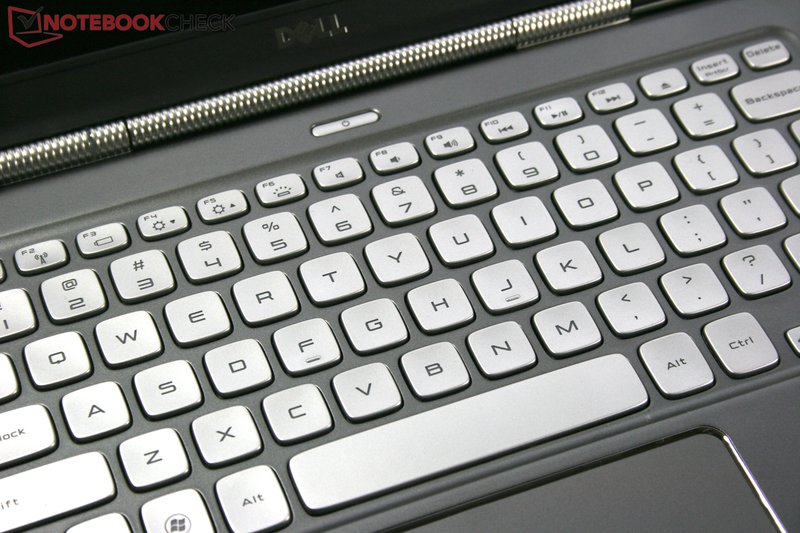Dell XPS 14z-L412z
Ausstattung / Datenblatt

Preisvergleich
Durchschnitt von 6 Bewertungen (aus 13 Tests)
Testberichte für das Dell XPS 14z-L412z
Quelle: HardwareLuxx
 Archive.org version
Archive.org versionDell hat das erfolgreiche XPS 15z schlicht und ergreifend um ein Zoll geschrumpft – herausgekommen ist so ein schickes, hochwertig verarbeitetes und flexibel zusammenstellbares Design-Notebook. Der prinzipiell hohen Mobilität macht aber ein stark spiegelndes Display das Leben schwer.
Einzeltest, online verfügbar, Lang, Datum: 08.12.2011
Quelle: ITespresso
 Archive.org version
Archive.org versionvDas Dell XPS 14z macht einen sehr guten Eindruck. Das Aluminiumgehäuse ist nicht nur optisch ein Leckerbissen, sondern gibt dem Notebook die notwendige Stabilität für den täglichen Einsatz. Die eingebaute Hardware arbeitet recht flott, nur mit der Umschaltgrafik gibt es bei einigen Programmen Probleme.
Einzeltest, online verfügbar, Lang, Datum: 08.12.2011
Bewertung: Gesamt: 80%
Ausländische Testberichte
Quelle: Tech2.in.com
 EN→DE Archive.org version
EN→DE Archive.org versionThe XPS 14 Ultrabook is quite expensive and prices start at Rs.79,100 for the base model. The one thing that really annoys me is that Dell got away with the ‘Ultrabook’ sticker for the XPS 14, when it’s plainly not. Apart from using a ULV CPU and lacking a DVD drive, the two main traits that define an Ultrabook–light weight and slimness, are simply missing. As a notebook, it has an excellent design and build but it falls short on connectivity as you only get two USB ports, which is not forgivable when you design such a thick notebook. Just like the Dell Adamo, the XPS 14 is stuck uncomfortably between two different notebook categories, leaving it in limbo. It’s simply too expensive as a regular notebook and too heavy and fat to be an Ultrabook.
Einzeltest, online verfügbar, Sehr kurz, Datum: 25.08.2012
Bewertung: Gesamt: 65%
Quelle: Tech Advisor
 EN→DE Archive.org version
EN→DE Archive.org versionDell's XPS 14z could be accused of looking rather like a MacBook Pro. If this was a deliberate ploy, it’s also a risky one, as few laptops can stand comparison with the MacBook Pro's design, build and feature set and still walk away with their reputations intact. Fortunately, the Dell XPS 14z is one that almost can. In all, there's a lot of laptop on offer here for under £1000, despite our mixed feelings about the display. A fine looking, sturdy and fast laptop with an attractive price tag, we've no hesitation in recommending it.
Einzeltest, online verfügbar, Sehr kurz, Datum: 16.03.2012
Bewertung: Gesamt: 90%
Quelle: Small Business Computing
 EN→DE Archive.org version
EN→DE Archive.org versionThe Dell XPS 14z sports above-average specifications and is well-positioned as a desktop replacement with a reasonable starting price of $799.99. Dell’s efforts to position it as a premium notebook also shows in terms of terms of its sleek styling and comfortable backlit keyboard and trackpad. On the down side, Dell has positioned the XPS 14z such that you cannot add the 256GB SSD option separately; the SSD is only available with the top-end configuration priced at a much heftier price tag of $1,499.99. This is a pity as we are sure that some users would prefer a smaller SSD over a beefier processor option. Nevertheless, we think the XPS 14z a solid business performer in an elegant package.
Einzeltest, online verfügbar, Sehr kurz, Datum: 01.03.2012
Quelle: Notebooks.com
 EN→DE Archive.org version
EN→DE Archive.org versionThis isn’t the only system from Dell with Waves MaxxAudio included, the Dell XPS 15z which I reviewed last year also impressed. If you are looking for a great audio experience on your notebook, I highly recommend the Dell XPS 14z, and suggest checking out other Dell systems with similar setups.
Einzeltest, online verfügbar, Sehr kurz, Datum: 30.01.2012
Quelle: Digital Versus
 EN→DE Archive.org version
EN→DE Archive.org versionWhile clearly not able to fight on equal terms with the MacBook Pro when it comes to battery life and screen quality, the Dell XPS 14z offers similar performance, high-quality speakers and a good finish for much less cash. Plus, 4 hrs 20 mins of video playback is pretty good. All in all, Dell has come out with a decent product.
Einzeltest, online verfügbar, Kurz, Datum: 30.12.2011
Bewertung: Gesamt: 80%
Quelle: Pocket Lint
 EN→DE Archive.org version
EN→DE Archive.org versionIn some ways, it's a little hard to tell what market this laptop is aimed at. It's a powerful enough machine for home use. The problem is, an i7 with more memory would be the minimum spec needed for a high-end setup for video editing and gaming. And if you think if it more as a day-to-day machine, for users with more modest requirements, the price is perhaps a little high - starting at £800, going up to over £1000 with an SSD. But there is plenty to like about this laptop. It's powerful enough for most things, and despite being a little weighty, it's still perfectly portable and a nice machine to get out in Starbucks.
Einzeltest, online verfügbar, Sehr kurz, Datum: 30.12.2011
Bewertung: Gesamt: 60%
Quelle: Hardware Canucks
 EN→DE Archive.org version
EN→DE Archive.org versionThe XPS series from Dell has had a long history of delivering good performance at mass market prices and the 14z continues this tradition. Even though it has been parachuted into a highly competitive market segment at a time when Ultrabooks and Macs tend to grab the headlines, this is one thin and light notebook that can more than hold its own.
Einzeltest, online verfügbar, Sehr Lang, Datum: 12.12.2011
Quelle: Hot Hardware
 EN→DE Archive.org version
EN→DE Archive.org versionDell's XPS 14z is a solid little machine, and it'll certainly serve its customers well, but it's just a little too pricey with some of its shortcomings. Gamers will want more than a lowly GT520M, and bargain hunters will demand a lower price from a 14" machine. In a way, the XPS 14z stuck between a rock and a hard place, though it's well-built, a pleasure to use and very easy on the eyes.
Einzeltest, online verfügbar, Lang, Datum: 09.12.2011
Quelle: 01Net
 FR→DE Archive.org version
FR→DE Archive.org versionEinzeltest, online verfügbar, Kurz, Datum: 12.01.2012
Bewertung: Gesamt: 80%
Quelle: Sohoa VN Express
 VN→DE Archive.org version
VN→DE Archive.org versionEinzeltest, online verfügbar, Kurz, Datum: 10.02.2012
Quelle: The Hikaku
 JA→DE Archive.org version
JA→DE Archive.org versionEinzeltest, online verfügbar, Sehr kurz, Datum: 17.03.2012
Kommentar
Serie:
Das Dell 14Z wurde zu einem Zeitpunkt herausgebracht als Ultrabooks aktuelle Laptops ersetzen sollten. Dennoch positioniert es sich perfekt unter den Standard Qualitätslaptops. Das XPS ist Dells Premium Kategorie für typische Heimanwender. Dementsprechend sind die Specs. Das XPS ist mit einem Intel i5 oder i7 Prozessor und bis zu 8 GB Hauptspeicher ausgestattet. Für einen voll ausgestatteten Laptop ist es auch sehr dünn und bietet ein einzigartiges Design mit minimalen Rand zwischen Seiten und Bildschirm. Daher misst der 14-Zöller tatsächlich nur 14-Zoll.
Aufgrund seiner sehr langen Akkulaufzeit, der Tastaturbeleuchtung, des sehr guten Bildschirms und des Slot-in Laufwerks schlägt das Dell XPS 14Z viele gleich teure Konkurrenzprodukte in Bezug auf Funktionalität und Design. Mehr Schnittstellen waren allerdings wünschenswert. Es bietet nur einen USB-2.0- und einen USB-3.0-Ports und HDMI wurde durch den neueren Display-Port ersetzt. Wenn man nicht einen von Dells Profi-Bildschirmen benutzt, gestaltet sich das Anschließen eines externen Monitors also schwieriger, denn muss man auf einen eher seltenen DP-HDMI-Konverter zurückgreifen.
Intel HD Graphics 3000: In Sandy Bridge Prozessoren (Core ix-2xxx) integrierte Grafikkarte von Intel. Stärkere GT2 genannte Version mit 12 Execution Units (EUs). Je nach Modell mit unterschiedlichen Taktraten (350-650MHz) und TurboBoost Unterstützung (900-1350MHz).
Diese Karten können nur sehr alte und sehr anspruchslose 3D Spiele flüssig darstellen. Anwendungen wie Office, Internet surfen, Bildbearbeitung oder (SD) Videoschnitt sind jedoch ohne große Einschränkungen möglich.
» Weitere Informationen gibt es in unserem Notebook-Grafikkartenvergleich und der Benchmarkliste.
2430M: Auf Sandy Brige Architektur basierender Doppelkernprozessor mit 2.4 GHz (Turbo 2.7-3 GHz) mit integrierter HD Graphics 3000 Grafikkarte und integriertem DDR3 Speicherkontroller.» Weitere Infos gibt es in unserem Prozessorvergleich Vergleich mobiler Prozessoren und der Prozessoren Benchmarkliste .
14.00":
In diesem Display-Größenbereich gibt es kaum noch Tablets. Für Subnotebooks ist es dagegen das Standardformat.
Der Vorteil von Subnotebooks liegt darin, dass das ganze Notebook klein dimensioniert sein kann und daher leicht tragbar ist. Das kleinere Display hat noch den Vorteil wenig Strom zu benötigen, was die Akkulaufzeit und damit die Mobilität weiter verbessert. Der Nachteil ist, dass das Lesen von Texten anstrengender für die Augen ist. Hohe Auflösungen finden sich eher bei den Standard-Laptops.
» Prüfen Sie in unserer DPI Liste, welche Displays wie fein aufgelöst sind.
2 kg:
In diesem Gewichtsbereich gibt es besonders leichte Laptops, Convertibles und Subnotebooks, die auf gute Portabilität getrimmt sind.
Dell: Dell ist ein 1984 gegründeter US-amerikanischer Hersteller (Sitz Texas) von Computer-Hardware und gehört zu den grössten internationalen Herstellern sowohl in Bezug auf Marktanteile als auch hinsichtlich Notebook-Modellen. Die Produktpalette umfasst unter anderem Desktops, Notebooks, Speichersysteme, Monitore, Server, Drucker, Unterhaltungselektronik und Peripheriegeräte. Dell bietet Laptops an, die ich für verschiedene Einsatzbereiche eignen, z. B. Business-Laptops, Gaming-Laptops, Ultra-Portables und Workstations. Die Business-Notebooks von Dell aus den Latitude- und Precision-Serien sind eine Option für professionelle Anwender und Unternehmen.
2023 hatte Dell einen ungefähren Marktanteil von 17% am weltweiten PC-Absatz und war damit die Nummer 3 nach Lenovo und HP.
Für Gaming-Enthusiasten ist die Marke Alienware von Dell für Gaming-Notebooks vorgesehen.
75.83%: Weltbewegend ist diese Bewertung nicht. Diese Bewertung muss man eigentlich als unterdurchschnittlich ansehen, denn es gibt etwa ebenso mehr Geräte mit schlechtere Beurteilungen als Besseren. Eine Kaufempfehlung kann man nur mit viel Wohlwollen darin sehen, es sei denn es handelt sich um Websites, die generell streng urteilen.
» Lesen Sie auch unsere Notebook-Kaufberatung.


 Deutsch
Deutsch English
English Español
Español Français
Français Italiano
Italiano Nederlands
Nederlands Polski
Polski Português
Português Русский
Русский Türkçe
Türkçe Svenska
Svenska Chinese
Chinese Magyar
Magyar