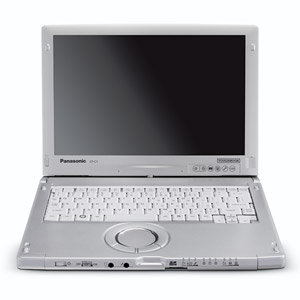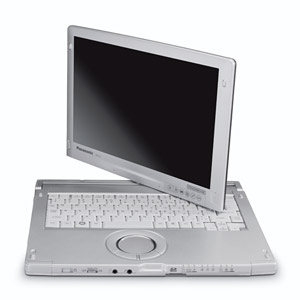Panasonic Toughbook C1
Ausstattung / Datenblatt
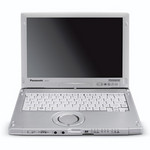
Preisvergleich
Durchschnitt von 7 Bewertungen (aus 14 Tests)
Testberichte für das Panasonic Toughbook C1
Quelle: Notebookjournal
 Archive.org version
Archive.org versionFür den hohen Preis hat der Tester mehr erwartet. Eine höherwertige Verarbeitung, vielleicht aus Aluminium, hätte für eine bessere Haptik gesorgt. So schmälert das Plastik-Feeling den doch guten Eindruck vom Panasonic Toughbook CF-C1. Hierfür wäre auch ein höheres Gewicht als die 1,7 Kilogramm mit beiden eingesetzten Akkus in Kauf genommen worden.
Einzeltest, online verfügbar, Lang, Datum: 12.01.2011
Bewertung: Leistung: 80% Ausstattung: 50% Bildschirm: 30% Mobilität: 50% Gehäuse: 80% Ergonomie: 50%
Quelle: Chip.de - 01/11

Top-Leistung, zwei integrierte Akkus (lange Laufzeit), Finger- und Stiftbedienung, aber lahme 250 GByte-Festplatte, unergonomisches Touchpad
Einzeltest, online nicht verfügbar, Länge unbekannt, Datum: 01.12.2010
Bewertung: Gesamt: 90% Leistung: 100% Ausstattung: 78% Bildschirm: 74% Mobilität: 100% Ergonomie: 85%
Quelle: c't - 21/10

Wer beim Mobilcomputer Wert auf eine volle Notebook-Ausstattung, Handschrifterkennung und präzises Zeichnen legt, kommt an den Windows-Tablet-PCs weiterhin nicht vorbei. Richtig Spaß machen die Geräte aber nur mit dem Stift in der Hand, denn Windows fehlt es weiterhin an einer konsequent auf Fingerbedienung ausgerichteten Bedienoberfläche, und die Zusatzangebote der Tablet-Hersteller sind ungenügend.
Vergleich, online nicht verfügbar, Lang, Datum: 01.10.2010
Bewertung: Leistung: 60% Bildschirm: 90% Mobilität: 90% Emissionen: 40%
Ausländische Testberichte
Quelle: Tech Advisor
 EN→DE Archive.org version
EN→DE Archive.org versionIf rugged is what you need, then this is the business – but be prepared to pay the higher price. However, if you need something super slim, or that'll forgive you for being a poor typist, then avoid the ToughBook. As an alternative, you can also use it as a tablet with stylus input.
Einzeltest, online verfügbar, Mittel, Datum: 10.05.2011
Quelle: Good Gear Guide
 EN→DE Archive.org version
EN→DE Archive.org versionA tablet PC capable of withstanding hard knocks and spilt drinks. We do like the idea of the semi-rugged touchscreen laptop, and this Toughbook certainly has merit, but we'd bolster the configuration somewhat: we'd give it 4GB of RAM and an SSD instead of a mechanical hard drive, and we'd add a few modcons such USB 3.0.
Einzeltest, online verfügbar, Lang, Datum: 19.04.2011
Bewertung: Gesamt: 75%
Quelle: Tech Advisor
 EN→DE Archive.org version
EN→DE Archive.org versionThe Panasonic Toughbook CF-C1 is a convertible tablet PC capable of withstanding hard knocks and spilt drinks alike. We do like the idea of the semi-rugged touchscreen laptop, and the Panasonic Toughbook CF-C1 certainly has merit. In an ideal world, however, we'd bolster the configurations somewhat: we'd give it 4GB of RAM and an SSD instead of a mechanical hard drive, and we'd add a few modcons such USB 3.0 and HDMI.
Einzeltest, online verfügbar, Kurz, Datum: 19.04.2011
Bewertung: Gesamt: 80%
Quelle: IT Reviews
 EN→DE Archive.org version
EN→DE Archive.org versionIt's very pricey, but the Panasonic Toughbook CF-C1 is the ideal mobile PC companion for those who need its specialised features - balancing ruggedness with lightness and offering the advantages of both notebooks and tablet PCs with near-continuous battery life.
Einzeltest, online verfügbar, Sehr kurz, Datum: 30.03.2011
Quelle: ITNews Australia
 EN→DE Archive.org version
EN→DE Archive.org versionConvertible tablets are a niche category, but for in-the-field businesses that require their unique tablet abilities, Panasonic has produced an accomplished example. It’s by no means cheap, but with the usual Toughbook build quality accompanied by two years of accidental damage cover and three years of standard warranty, the CF-C1 could be worth every penny in the long run.
Einzeltest, online verfügbar, Sehr kurz, Datum: 01.03.2011
Quelle: PC Authority
 EN→DE Archive.org version
EN→DE Archive.org versionConvertible tablets are a niche category, but for in-the-field businesses that require their unique tablet abilities, Panasonic has produced an accomplished example. It’s by no means cheap, but with the usual Toughbook build quality accompanied by two years of accidental damage cover and three years of standard warranty, the CF-C1 should work out to be worth every penny in the long run.
Einzeltest, online verfügbar, Sehr kurz, Datum: 11.02.2011
Bewertung: Gesamt: 67% Preis: 67% Leistung: 67% Ausstattung: 67% Ergonomie: 67%
Quelle: BCW - Business Computing World
 EN→DE Archive.org version
EN→DE Archive.org versionIf your working scenario requires a dedicated tablet the lure of Apple’s iPad is great and becoming greater as time goes on—as long as you’re not tied to Windows. Convertible tablet PCs suit those who need a physical keyboard and tablet features, but the trade-off is weight, bulk and less convenience when using a laptop in tablet mode.
Einzeltest, online verfügbar, Mittel, Datum: 03.02.2011
Quelle: It Pro
 EN→DE Archive.org version
EN→DE Archive.org versionThe ToughBook CF-C1 is very much a nice product. If you want a touchscreen computer but don't need to run Windows applications, an iPad would be a better choice. If you want a rugged computer but don't need a touchscreen, one of Panasonic's non-touchscreen ToughBooks would be better value. Even if you want a rugged touchscreen Windows computer, you'll have to put up with some peculiar hardware design choices, such as the cramped keyboard and touchpad. You'll also want to invest in the second battery to get the most out of it.
Einzeltest, online verfügbar, Sehr kurz, Datum: 07.12.2010
Bewertung: Gesamt: 67%
Quelle: PC Pro
 EN→DE Archive.org version
EN→DE Archive.org versionWith ultraportable weight, plenty of power and some splendid on-the-road features, it's worth the high price
Einzeltest, online verfügbar, Kurz, Datum: 22.11.2010
Bewertung: Gesamt: 83% Preis: 67% Leistung: 83%
Quelle: Laptop Mag
 EN→DE Archive.org version
EN→DE Archive.org versionThe Toughbook C1 impresses with its durability, speed, and comfort. Plus, this ultra-light tablet combines pen and touch input to give workers more flexibility. While you'll have to pay a bit more to get the best endurance, overall this is a killer convertible for those who are hard on their machines.
Einzeltest, online verfügbar, Mittel, Datum: 19.08.2010
Bewertung: Gesamt: 80%
Quelle: Pc Tuner
 IT→DE Archive.org version
IT→DE Archive.org versionEinzeltest, online verfügbar, Länge unbekannt, Datum: 21.12.2010
Kommentar
Intel Graphics Media Accelerator (GMA) HD Graphics: Intel HD Graphics oder GMA HD genannte onboard Grafikkarte welche im Package der Core i3/i5/i7 Arrandale Dual-Core Prozessoren untergebracht wird. Je nach Prozessormodell maximal mit 500 bis 766 MHz getaktet (Turbo Boost). Von Lenovo anscheinend auch GMA5700MHD genannt. Die gleichgenannte Intel HD Graphics Prozessorgrafik in den Sandy Bridge Prozessoren basiert auf einer neueren Architektur.
Diese Karten können nur sehr alte und sehr anspruchslose 3D Spiele flüssig darstellen. Anwendungen wie Office, Internet surfen, Bildbearbeitung oder (SD) Videoschnitt sind jedoch ohne große Einschränkungen möglich.
» Weitere Informationen gibt es in unserem Notebook-Grafikkartenvergleich und der Benchmarkliste.
520M: Der Core i5-520M besitzt im Vergleich zum i7-640 nur 3MB L3 Cache und taktet zwischen 2.4-2.93 GHz (je nach Auslastung dank Turbo Mode). Durch Hyperthreading werden bis zu 4 Threads gleichzeitig bearbeitet. Im Package ist auch noch eine integrierte Grafikkarte (GMA HD mit 500-766 MHz) und ein Speichercontroller (beide noch 45nm Fertigung). Dadurch ist der gesamte TDP von 35 Watt nicht sehr hoch.» Weitere Infos gibt es in unserem Prozessorvergleich Vergleich mobiler Prozessoren und der Prozessoren Benchmarkliste .
12.10":
Dieser Bereich des Displayformats bildet weitgehend die Obergrenze für Tablets und die Untergrenze für Subnotebooks.
Der Vorteil von Subnotebooks liegt darin, dass das ganze Notebook klein dimensioniert sein kann und daher leicht tragbar ist. Das winzige Display hat noch den Vorteil wenig Strom zu benötigen, was die Akkulaufzeit und damit die Mobilität weiter verbessert. Der Nachteil ist, dass das Lesen von Texten anstrengend für die Augen ist. Hohe Auflösungen, die man von einem Standard-Laptop gewohnt ist, sind fast nicht nutzbar.
Ähnliches gilt auch für Tablets in diesem Größenbereich.
» Prüfen Sie in unserer DPI Liste, welche Displays wie fein aufgelöst sind.
1.4 kg:
Subnotebooks, Convertibles und ein paar Tablets finden sich in diesem Gewichtsbereich.
Panasonic: Die Panasonic Corporation wurde 1918 in Japan gegründet und damit einer der ältesten Elektronikkonzerne (wenn auch mit Glühbirnen-Verkauf begonnen wurde). Das Unternehmen ist in verschiedenen Geschäftsbereichen tätig, darunter Elektronik, Haushaltsgeräte, Automobiltechnologie, Luft- und Raumfahrt, Energie und Umwelttechnologie. Panasonic vertreibt weltweit Fernseher, Kameras, Audio- und Videogeräte, Haushaltsgeräte wie Kühlschränke und Waschmaschinen, Batterien, Solarmodule und LED-Beleuchtung. Panasonic ist auch ein wichtiger Lieferant von Komponenten und Systemen für die Automobilindustrie und hat in den letzten Jahren in den Bereichen künstliche Intelligenz und Robotik investiert.
77.43%: Weltbewegend ist diese Bewertung nicht. Diese Bewertung muss man eigentlich als unterdurchschnittlich ansehen, denn es gibt etwa ebenso mehr Geräte mit schlechtere Beurteilungen als Besseren. Eine Kaufempfehlung kann man nur mit viel Wohlwollen darin sehen, es sei denn es handelt sich um Websites, die generell streng urteilen.
» Lesen Sie auch unsere Notebook-Kaufberatung.


 Deutsch
Deutsch English
English Español
Español Français
Français Italiano
Italiano Nederlands
Nederlands Polski
Polski Português
Português Русский
Русский Türkçe
Türkçe Svenska
Svenska Chinese
Chinese Magyar
Magyar