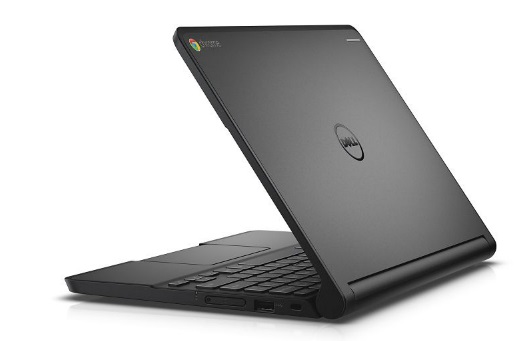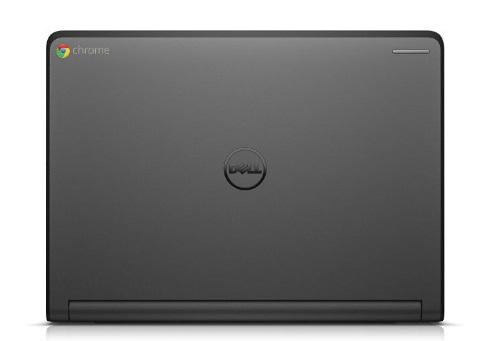Dell Chromebook 11-3120
Ausstattung / Datenblatt

Preisvergleich
Durchschnitt von 10 Bewertungen (aus 9 Tests)
Testberichte für das Dell Chromebook 11-3120
Ausdauernd. Dells kleines Chromebook kann mit langen Akkulaufzeiten und guten Eingabegeräten auf sich aufmerksam machen. Das robuste Gehäuse verzeiht den einen oder anderen Stoß.
Quelle: Laptop Mag
 EN→DE Archive.org version
EN→DE Archive.org versionThe Dell Chromebook 11 is aimed at educators and students. Thanks to its durable, rubberized edges and a MIL-STD-810G-tested design, it can withstand the rigors of school. And with over 10 hours of battery life, it will last through the school day (even if you forget to shut it down at recess). However, a dull display and mushy keyboard keep the laptop off the honor roll.
Einzeltest, online verfügbar, Mittel, Datum: 14.09.2016
Bewertung: Gesamt: 60%
Quelle: Tech Advisor
 EN→DE Archive.org version
EN→DE Archive.org versionDell knows what it’s doing when it comes to Chromebooks. This new, rugged model has plenty to offer in terms of speed and durability, but you don’t feel like you’re sacrificing much in return. With the long battery life and unique waterproofing feature it does seem like a device that’s built to last, which is good as you’ll want to keep using it for a long time to come.
Einzeltest, online verfügbar, Lang, Datum: 09.03.2016
Bewertung: Gesamt: 80% Preis: 80% Leistung: 80% Ausstattung: 80% Gehäuse: 90%
Quelle: PC Mag
 EN→DE Archive.org version
EN→DE Archive.org versionWith its durable build, spill-resistant keyboard, and impressive battery life, the Dell Chromebook 11 Non-Touch is ideal for any grade-school classroom or for use as an affordable, everyday laptop. It has more than enough chops for multitasking and its 10-plus hours of battery life will get you through an entire day with power to spare. The display is bright and colorful, but loses some luster when viewed from an angle, and it lacks touch-screen capability.
Einzeltest, online verfügbar, Sehr kurz, Datum: 29.08.2015
Bewertung: Gesamt: 80%
Quelle: PC Authority
 EN→DE Archive.org version
EN→DE Archive.org versionOverall, the Dell Chromebook 11 remains an excellent device for those who need a well-priced, practical laptop. It’s light enough to carry around and rugged enough to handle a beating, and the price remains reasonable, at $479 for the non-touch version with 2GB of RAM or alternatively $599 for the 4GB touchscreen version.
Einzeltest, online verfügbar, Sehr kurz, Datum: 10.08.2015
Bewertung: Gesamt: 80%
Quelle: It Pro
 EN→DE Archive.org version
EN→DE Archive.org versionThe new Dell Chromebook 11 comes close to being the perfect budget Chrome OS laptop and is let down only by its dim-looking screen. Still, whether you’ve fully bought into Google’s vision of a cloud-based laptop or just want a cheap, second computer that’s also built for portability, this is a great choice.
Einzeltest, online verfügbar, Lang, Datum: 05.06.2015
Bewertung: Gesamt: 80%
Quelle: Digital Trends
 EN→DE Archive.org version
EN→DE Archive.org versionA good Chromebook is like a Swiss Army Knife. It’s the right tool for little jobs where you can pull it out of your pocket and get it done quickly. If the old Dell Chromebook 11 is the one you buy your teenage kid for Christmas, Dell’s Chromebook 11 Touch is the “my first Chromebook” that you give the younger sibling so they don’t get jealous.
Einzeltest, online verfügbar, Lang, Datum: 07.05.2015
Bewertung: Gesamt: 60%
Quelle: Techradar
 EN→DE Archive.org version
EN→DE Archive.org versionDon't let the understated aesthetics of the Chromebook 11 fool you. Dell packed in features that are typically reserved for more expensive business notebooks into its Chromebook 11 in an effort to create a durable product for the education market. In the Chromebook 11, you'll find a 180-degree reinforced hinge, rugged design, sealed keyboard and trackpad, and a great typing experience inside a portable package. In addition to using the Chromebook for school, students will appreciate the loud stereo speakers for multimedia and entertainment.
Einzeltest, online verfügbar, Kurz, Datum: 16.04.2015
Bewertung: Gesamt: 90%
Quelle: 01Net
 FR→DE Archive.org version
FR→DE Archive.org versionEinzeltest, online verfügbar, Kurz, Datum: 28.07.2015
Bewertung: Gesamt: 60%
Quelle: Frandroid
 FR→DE Archive.org version
FR→DE Archive.org versionEinzeltest, online verfügbar, Lang, Datum: 19.07.2015
Bewertung: Gesamt: 70% Leistung: 80% Mobilität: 90% Gehäuse: 60%
Kommentar
Modell: Das Dell Chromebook 11-3120 ist ein robuster und portabler cloud-basierter Laptop. Mit seinem vollständig schwarzen Bildschirmdeckel erinnert es an Laptops der 1990er Jahre, doch davon sollte man sich nicht täuschen lassen, dann er kann definitiv mehr als das. Sein Intel Celeron N2840 Dual-Core-Prozessor taktet mit 2,18 GHz (2,58 GHz mit Turbo Mode). Zudem verfügt das Notebook über 4 GB RAM und 16 GB eMMC-Speicher. Sein 11,6 Zoll großer, entspiegelter LCD ohne Touch-Funktionalität löst in HD auf (1366 x 768) und kann auf bis zu 180 Grad geöffnet werden.
In Puncto Kommunikationsausstattung bietet das Chromebook 11-3120 eine übliche Intel Dual Band Wireless-AC WiFi-Karte mit WLAN und Bluetooth 4.0. Zudem verfügt das Gerät über einen USB-3.0-Port mit BC1.2 Ladefähigkeit und einen USB-2.0-Port. Außerdem bietet das Chromebook 11-3120 einen HDMI-1.4-Port, einen SD-Kartenleser, einen Kensington-Lock-Slot für Sicherheit und eine übliche 3,5 mm Kopfhörer-und-Mikrofon-Buchse. Es wiegt zirka 1,3 kg, wobei sich der Großteil des Gewichts im Bereich des 3-Zellen-Akkus konzentriert, der für eine erstaunliche Laufzeit von 9 Stunden sorgt. Schließlich verfügt das Chromebook 11-3120 über eine spritzwassergeschützte Tastatur mit Chrome-OS-Layout und eine Garantie von 2 Jahren.
Intel HD Graphics (Bay Trail): Grafikeinheit in den Tablet- und Notebook-SoCs der Bay-Trail-Serie. Basiert auf der Ivy-Bridge-GPU, unterstützt DirectX 11 und bietet 4 EUs.
Diese Karten können nur sehr alte und sehr anspruchslose 3D Spiele flüssig darstellen. Anwendungen wie Office, Internet surfen, Bildbearbeitung oder (SD) Videoschnitt sind jedoch ohne große Einschränkungen möglich.
» Weitere Informationen gibt es in unserem Notebook-Grafikkartenvergleich und der Benchmarkliste.
N2840: Sparsamer Dual-Core-SoC auf Basis der Atom-Architektur "Silvermont" für kompakte und preiswerte Einstiegsnotebooks. Taktet mit bis zu 2,58 GHz und integriert eine DirectX-11-fähige Grafikeinheit.» Weitere Infos gibt es in unserem Prozessorvergleich Vergleich mobiler Prozessoren und der Prozessoren Benchmarkliste .