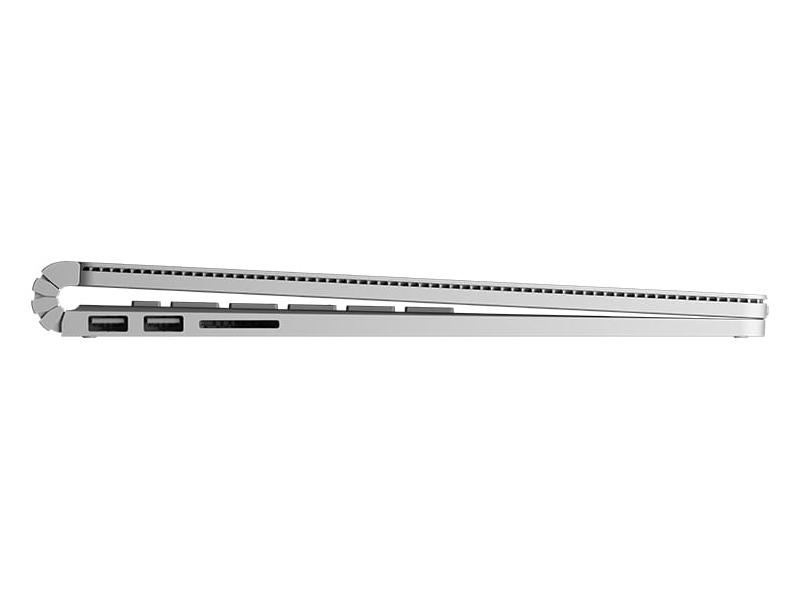Microsoft Surface Book 2016, Core i7
Ausstattung / Datenblatt

Secondary Camera: 5 MPix 1080p HD video
Preisvergleich
Durchschnitt von 20 Bewertungen (aus 36 Tests)
Testberichte für das Microsoft Surface Book 2016, Core i7
Quelle: Com! - 3/2017

Plus: Leistung: Extrem schnell; Gehäuse: Sehr hochwertig und stabil. Minus: Akkulaufzeit: Für Tablets nur Durchschnitt.
Einzeltest, online nicht verfügbar, Länge unbekannt, Datum: 01.02.2017
Bewertung: Gesamt: 77%
Quelle: e-media - 3/2017

Der Bildschirm weist eine hohe Qualität bei Farben und Kontrast auf, bleibt hier aber etwas hinter dem MacBook-Display zurück. Wer die Funktionalitäten eines 2-in-1-Geräts schätzt und auf die Bedienung per Fingertipp und Stylus-Pen auch am Laptop Wert legt, fährt aber mit dem Surface Book besser. ... Mit neuem Prozessor und leistungsstärkerer Grafikkarte hat Microsoft ... eine deutlich höhere Performance spendiert.
Einzeltest, online nicht verfügbar, Länge unbekannt, Datum: 01.02.2017
Bewertung: Gesamt: 80%
Ausländische Testberichte
Quelle: Business News Daily
 EN→DE Archive.org version
EN→DE Archive.org versionThe updated Surface Book will be available with 256GB, 512GB and 1TB storage configurations for $2,399, $2,799 and $3,299 respectively. That's up from the original 128GB with Intel Core i5 that starts at $1,499 and is still for sale. Both come pre-loaded with Microsoft's Windows 10 Pro and a 30-day trial of Office 365.
Einzeltest, online verfügbar, Sehr kurz, Datum: 18.10.2017
Quelle: Techreview Source
 EN→DE Archive.org version
EN→DE Archive.org versionOverall I think the Surface Book 2 with the Performance Base is arguably the closest thing we get to a perfect balance of design, function, performance, battery life, and lust. This all comes at a price but the best usually does. You just have to ask yourself if you’re worth the best.
Einzeltest, online verfügbar, Kurz, Datum: 03.02.2017
Quelle: Business News Daily
 EN→DE Archive.org version
EN→DE Archive.org versionThe Surface Book has always been a one-of-a-kind laptop, and that hasn’t changed since it first launched in 2015. No other device offers such a versatile design, transforming from sleek tablet to mighty workstation in seconds. And its top-notch pen support will make it an indispensable tool for note takers and artists alike. A gorgeous display and strong security round out the package.
Einzeltest, online verfügbar, Sehr Lang, Datum: 23.01.2017
Bewertung: Gesamt: 90%
Quelle: Techradar
 EN→DE Archive.org version
EN→DE Archive.org versionThe starting price is an awful lot for what’s on offer, but the upgraded Surface Book with Performance Base turns out to be one of the ultimate laptops (and tablets) for creative professionals – perhaps better even than the new MacBook Pro.
Einzeltest, online verfügbar, Sehr Lang, Datum: 23.12.2016
Bewertung: Gesamt: 90%
Quelle: Tech For Pennies
 EN→DE Archive.org version
EN→DE Archive.org versionIf there is one thing to be said about Microsoft Surface Book PA9-00001, it’s that the notebook is darn expensive. You won’t find a laptop that costs more. But, the point is, the Surface Book is easily the fastest and neatest-looking ultrabook on the market. The enormous 1TB solid-sate drive and Core i7 processor can do anything you ever imagine – even gaming is good with the graphics card. There are hardly any bad things about it save the price, so if you have the dough and want only the best, go for this rig!
Einzeltest, online verfügbar, Kurz, Datum: 23.12.2016
Bewertung: Gesamt: 80%
Quelle: Toptenreviews
 EN→DE Archive.org version
EN→DE Archive.org versionCombined with its tablet mode, swanky hinge, pen support, beautiful screen, and stellar battery life, it’s easy to remember what made us fall in love with the Surface Book in the first place.
Einzeltest, online verfügbar, Sehr Lang, Datum: 16.12.2016
Quelle: Forbes
 EN→DE Archive.org version
EN→DE Archive.org versionWhat's not easy is to create a package that has the functionality, that has the flexibility of specifications and put it all in a stunning design that is practical, eye-catching and desirable. The Surface Book manages that with ease, and it's a laptop I would recommend to those looking for a high-end device.
Einzeltest, online verfügbar, Sehr Lang, Datum: 10.12.2016
Quelle: Computer Shopper
 EN→DE Archive.org version
EN→DE Archive.org versionIf pricing isn't an issue you for you and you want the best, most powerful Windows convertible, then we say go for it—especially if you need more graphics muscle than you can get from the integrated silicon in most of the competition. But for everyone who worries at all about things like mortgage payments, credit card bills, and retirement funds, something more modest, like HP's $1,299 Spectre x360 (2016), or the $1,499 entry-level model of the Surface Book$1,224.99 at Amazon is probably a smarter choice. Those options will certainly be much friendlier on your wallet.
Einzeltest, online verfügbar, Sehr Lang, Datum: 09.12.2016
Bewertung: Gesamt: 80%
Quelle: Good Gear Guide
 EN→DE Archive.org version
EN→DE Archive.org versionCombined with its tablet mode, swanky hinge, pen support, beautiful screen, and stellar battery life, it’s easy to remember what made us fall in love with the Surface Book in the first place.
Einzeltest, online verfügbar, Sehr Lang, Datum: 16.11.2016
Quelle: PC World
 EN→DE Archive.org version
EN→DE Archive.org versionCombined with its tablet mode, swanky hinge, pen support, beautiful screen, and stellar battery life, it’s easy to remember what made us fall in love with the Surface Book in the first place.
Einzeltest, online verfügbar, Sehr Lang, Datum: 16.11.2016
Bewertung: Gesamt: 80%
Quelle: Forbes
 EN→DE Archive.org version
EN→DE Archive.org versionNot all laptops are the same, and not all laptops follow the same brief. To return to the MacBook Pro for a second, the brief there was for an accessible laptop that would work for everyone, that pushed the future with a move to only USB-C, and keep expectations around power and performance relatively similar to previous years.
Einzeltest, online verfügbar, Mittel, Datum: 11.11.2016
Quelle: iTech Post
 EN→DE Archive.org version
EN→DE Archive.org versionWhile the Surface Book i7 still sticks with the original's one-of-a-kind approach, the new flagship laptop from Microsoft significantly increases the graphics power.
Einzeltest, online verfügbar, Kurz, Datum: 11.11.2016
Quelle: Network World
 EN→DE Archive.org version
EN→DE Archive.org versionIn use, however, it appears there’s plenty of life left in these parts. That the Surface Book i7 can actually give you better graphics performance than a larger 15-inch laptop with discrete graphics is amazing.
Einzeltest, online verfügbar, Sehr Lang, Datum: 11.11.2016
Bewertung: Gesamt: 80%
Quelle: Wired Magazine
 EN→DE Archive.org version
EN→DE Archive.org versionJust like the first version of the machine, Surface Book with Performance Base is certainly a laptop first—a damn good laptop first, with a great keyboard, superb performance, and a sharp display that gains more than you’d think from its aspect ratio. The new graphics-boosted configurations represent steps up in performance, with the same clever engineering elements that make them such unique portables. But they’re certainly pricey, and if you can do without the tablet mode—and if you truly want a tablet, not a slate PC, you probably can—you can find a similarly powerful machine for the same price or less.
Einzeltest, online verfügbar, Lang, Datum: 10.11.2016
Quelle: Slashgear
 EN→DE Archive.org version
EN→DE Archive.org versionSadly, while existing Surface Book owners could dock their screen into the new Performance Base and get all the benefits of the new GPU, Microsoft won’t be selling the keyboard section separately. Even if they did, this isn’t the do-everything gaming setup we might’ve hoped for. If you’re a virtual reality fan, for instance, the GeForce GTX 965M in the Performance Base doesn’t quite live up to Oculus’ minimum Rift specifications, a good rule of thumb for desktop VR. That’s not to say there’s not a lot to like here. Those doing video editing or other heavy-duty graphics work on the move will find plenty to like in Microsoft’s new darling, and the 2-in-1 form factor is still one of the most usable in the Windows 10 ecosystem. All the same, we’ll have to wait for the Surface Book 2 for some of the lingering complaints to be addressed.
Einzeltest, online verfügbar, Kurz, Datum: 10.11.2016
Quelle: Reviewed.com
 EN→DE Archive.org version
EN→DE Archive.org versionThanks to its boost in battery and graphics potential, Microsoft has given Surface Book a great shot in the arm. It's the highest-performing 2-in-1 we've tested thus far, and it underscores that Surface wants to win over pro and creative users. It's far from the reinvention that some people were hoping for, and if you were annoyed with the old one, this one has the exact same foibles.
Einzeltest, online verfügbar, Sehr Lang, Datum: 10.11.2016
Bewertung: Gesamt: 93%
Quelle: Best Products
 EN→DE Archive.org version
EN→DE Archive.org versionThe refreshed Surface Book is clearly not made for casual users. Microsoft designed the updated device solely for power users, looking for the versatility of a portable 2-in-1 notebook, who aren't keen to compromise on performance or battery life. The end result is a success, albeit one that comes with a hefty price tag.
Einzeltest, online verfügbar, Mittel, Datum: 10.11.2016
Bewertung: Gesamt: 80%
Quelle: Laptop Mag
 EN→DE Archive.org version
EN→DE Archive.org versionNow offering even better performance and twice the graphics power, the Surface Book with Performance Base is the clear choice for demanding creative pros.
Einzeltest, online verfügbar, Sehr Lang, Datum: 10.11.2016
Bewertung: Gesamt: 80%
Quelle: CNet
 EN→DE Archive.org version
EN→DE Archive.org versionThe design remains mostly unchanged, but PC power users will like the extra power and battery life on the updated 2016 version of the Surface Book.
Einzeltest, online verfügbar, Sehr Lang, Datum: 10.11.2016
Bewertung: Gesamt: 83% Leistung: 80% Mobilität: 80% Gehäuse: 80%
Quelle: Digital Trends
 EN→DE Archive.org version
EN→DE Archive.org versionYes. As long as you have the cash to spend, the Surface Book’s Performance Base kicks an already impressive 2-in-1 into high gear, with seriously extended battery life and graphical performance. Most users won’t need the model with 16GB of RAM, and the base model is a bit more value-oriented. If you want the versatility of a 2-in-1, with the punch of a high-end laptop, the Surface Book is the only choice.
Einzeltest, online verfügbar, Sehr Lang, Datum: 10.11.2016
Bewertung: Gesamt: 70%
Quelle: Techno Buffalo
 EN→DE Archive.org version
EN→DE Archive.org versionMicrosoft announced its most powerful laptop last month during a press event in New York City. We had the good fortune of being in the audience to see, feel and try Microsoft’s new Surface Book. It packs a more powerful graphics processing unit (GPU), a slightly redesigned body and promises extra-long battery life.
Einzeltest, online verfügbar, Sehr Lang, Datum: 10.11.2016
Quelle: PC Mag
 EN→DE Archive.org version
EN→DE Archive.org versionThe new Microsoft Surface Book may only be a simple iteration of last year's beloved tablet newcomer, but it packs some powerful upgrades and fantastic battery life, making the very good even better. It's just a lot more expensive.
Einzeltest, online verfügbar, Sehr kurz, Datum: 10.11.2016
Bewertung: Gesamt: 80%
Quelle: Engadget
 EN→DE Archive.org version
EN→DE Archive.org versionThe refreshed Surface Book has very few flaws, with a well-crafted chassis, comfortable keyboard, vibrant screen, fast performance and even longer battery life than on last year's model. As ever, you'll pay dearly for the privilege of owning it, and the relatively heavy weight and imbalanced weight distribution make it less portable than lighter systems. What you accept in heft, though, you'll make up for in both battery life and port selection.
Einzeltest, online verfügbar, Sehr Lang, Datum: 10.11.2016
Bewertung: Gesamt: 89%
Quelle: Extreme Tech
 EN→DE Archive.org version
EN→DE Archive.org versionFinally, be advised that the new hardware prices aren’t remotely in line with what you can buy from other laptop manufacturers. You’re paying a huge premium for a detachable 2-in-1 and a nice GPU with great battery life. Some will find that premium attractive, and the new Surface Book’s 19 hour run time is amazing. Others will find better value in a more conventional machine from a different manufacturer.
Einzeltest, online verfügbar, Kurz, Datum: 10.11.2016
Quelle: Mobile Syrup
 EN→DE Archive.org version
EN→DE Archive.org versionIndeed, for everyone else this computer is most exciting for the engineering feat it represents. Using almost exactly the same frame as the 2015 Surface Book, the Surface team was able to cram several new components. It’s likely that experience will help inform the team’s future products, devices that will be more affordable to the average consumer.
Einzeltest, online verfügbar, Sehr Lang, Datum: 10.11.2016
Quelle: Business News Daily
 EN→DE Archive.org version
EN→DE Archive.org versionMicrosoft's Swiss army knife of a laptop is getting an upgrade. A refreshed Surface Book was unveiled this week with beefier graphics capabilities and longer battery life. This isn't quite the Surface Book 2, though, so don't expect any major new features or design changes. It will be available Nov. 10 starting at $2,399 and is up for preorder now.
Einzeltest, online verfügbar, Sehr kurz, Datum: 26.10.2016
Quelle: Pocket Lint
 EN→DE Archive.org version
EN→DE Archive.org versionMicrosoft went pretty simple here - upgrading a few things that are important to any user. However, it did add what was created for other devices, such as the Surface Studio, like the use of 3D and the Surface Dial. Though Microsoft only demoed the Dial on the Surface Studio, it does work on the Surface Book, as well as the Surface Pro 3 and Surface Pro 4. You can read more about what we thought of the Dial in our Studio hands-on.
Einzeltest, online verfügbar, Sehr kurz, Datum: 26.10.2016
Quelle: Beta News
 EN→DE Archive.org version
EN→DE Archive.org versionAs you can probably tell, I think very highly of the Surface Book. Aside from a few little niggles, it's a quality piece of kit. The display is crisp and clear, the keyboard is great to use and the design is as sexy as it is innovative. When you add in the futuristic-looking hinge, the quality of the Pen and the performance of both the laptop and the tablet, you've got a device to give all others a run for their money.
Einzeltest, online verfügbar, Mittel, Datum: 15.10.2016
Quelle: IT Pro Portal
 EN→DE Archive.org version
EN→DE Archive.org versionAs you can probably tell, I think very highly of the Surface Book. Aside from a few little niggles, it's a quality piece of kit. The display is crisp and clear, the keyboard is great to use and the design is as sexy as it is innovative. When you add in the futuristic-looking hinge, the quality of the Pen and the performance of both the laptop and the tablet, you've got a device to give all others a run for their money.
Einzeltest, online verfügbar, Lang, Datum: 02.10.2016
Bewertung: Gesamt: 90%
Quelle: 01Net
 FR→DE Archive.org version
FR→DE Archive.org versionEinzeltest, online verfügbar, Lang, Datum: 16.06.2017
Bewertung: Gesamt: 76% Leistung: 80% Mobilität: 100%
Quelle: PC Online.com.cn
 zh-CN→DE Archive.org version
zh-CN→DE Archive.org versionPositive: Good hardware; high performance. Negative: High price.
Einzeltest, online verfügbar, Lang, Datum: 16.06.2017
Quelle: Tek.no
 NO→DE Archive.org version
NO→DE Archive.org versionEinzeltest, online verfügbar, Sehr Lang, Datum: 15.03.2017
Bewertung: Gesamt: 80%
Quelle: Lyd og Billede
 DA→DE Archive.org version
DA→DE Archive.org versionEinzeltest, online verfügbar, Sehr Lang, Datum: 29.03.2017
Bewertung: Gesamt: 83%
Quelle: Ljud och Bild
 SV→DE Archive.org version
SV→DE Archive.org versionEinzeltest, online verfügbar, Lang, Datum: 20.03.2017
Bewertung: Gesamt: 83%
Kommentar
Modell: Der starke Fortschritt des digitalen Zeitalters trägt dazu bei, dass verschiedenste technische Geräte die vielfältigen Aufgaben von Usern auf vielerlei Arten erledigen. Damit sich Kunden überall und jeder Zeit wohlfühlen, stehen viele verschiedene digitale Geräte zur Auswahl. Hier wollen wir uns mit dem neuesten, ultra-portablen Laptop von Microsoft, dem Microsoft Surface Book 2 beschäftigen. Dank Aufrüsten auf einen Intel Core i7 Prozessor kombiniert mit einer Nvidia GTX 965M Grafikkarte erhält dieser 2-in-1-Laptop verglichen mit seinen Konkurrenten etwa dem HP Spectre x360 oder Lenovo Yoga Book 910 eine gute Bewertung. Es ist offensichtlich, dass sich das Convertible-Segment wegen seiner Vorteile für Kunden tagtäglich schnell und spektakulär entwickelt.
Design
Mit Microsofts unverkennbarer Magnesium-Legierung und dynamischem Drehpunktscharnier sieht das aktualiserte Surface Book mit Performance Base laut LaptopMag fast gleich wie das Vorjahres-Modell aus: „You still get a traditional laptop mode with a stick backlit keyboard and a release button next to the Delete key for when you want to detach the display from the base”. ComputerShopper schreibt über die mit Core i7 Prozessor aktualisierten Surface Book Modelle mit Performance Base, dass Microsoft anscheinend die Tastatur ganz leicht angehoben hat. Laut TechRadar wurde dieses Modell eindeutig dichter, denn das Gewicht erhöhte sich von 1,58 kg des Vorjahresmodells auf 1,65 kg bei der aktuellen Ausgabe, was vorwiegend dem größeren Akku geschuldet ist, der den erhöhten Energieverbrauch kompensieren soll. Allgemein berichtet DigitalTrends: „It’s built from matte silver magnesium, which is durable and light. It may not be everyone’s style, but the Book’s build quality is supreme. There are no panel gaps to speak of, and no matter how the Book is handled, it feels tough and sturdy. The Book’s design can compete with the best in business”.
Display
Eines der besten Merkmale des Surface Books ist sein 13,5 Zoll großes PixelSense Display mit einer Auflösung von 3.000 x 2.000 Pixeln. LaptopMag bewertet: „It’s got everything we look for in a good screen: it’s bright, it’s vibrant, it’s accurate, and because you can detach the display from its body, you can take it almost everywhere”. Dagegen liefert DigitalTrends einen anderen Standpunkt: Wegen des 3:2-Seitenverhältnisses, mit welchem der Bildschirm größer als bei üblichen 16:9-Laptops ist, werden Videos mit deutlichen schwarzen Balken an Ober- und Unterkante dargestellt, während er sich besser für Arbeit mit Dokumenten und Produktivitäts-Apps handelt, die Daten meist vertikal darstellen. Trotzdem sieht der 3.000 x 2.000 Pixel Touchscreen laut TechRadar so großartig wie gehabt aus und reagiert blitzschnell auf Toucheingaben. Weiters bewertet DigitalTrends: „It’s able to display 91 percent of the sRGB scale, and 70 percent of the AdobeRGB scale - while obtaining an average color difference of 1.05 deltaE. The human eyes can only detect a difference of more than one, so the Book is close to perfection”. Laut Testbericht von LaptopMag, unterstützt das Surface Book weiterhin 1024 Drucksstufen für Verwendung mit dem mitgelieferten Stift: „Unlike with a lot of styluses, Microsoft offers a range of different tips, so you can customize the pen’s feel however you want”.
Tastatur und Trackpad
Abgesehen von dem neuen versenkten Tastatur-Schacht blieb alles andere laut LaptopMag ziemlich ähnlich: “You still get the same soft white backlighting, and standard numbers for key travel (1.5mm) actual weight (60 grams)”. Zudem meint PCWorld: "The keyboard base (aka the Performance Base) is home to a discrete graphics chip, which takes the Surface Book’s performance beyond that of any other laptops in its class”. LaptopMag berichtet, dass Trackpad, Touchpad des neuen Surface Book im Wesentlichen gleich blieben und dass sie, anders als beim Vorgänger vom vorigen Jahr, keine Trägheit beobachten konnten, da Microsoft ein Jahr Zeit hatte, um die Leistung des Touchpads zu optimieren und anzupassen.
Leistung
LaptopMag berichtet positiv, dass dank Ausstattung mit Intel Core i7-6600 CPU, 16 GB RAM und einer 1 TB PCIe SSD, das Surface Book 2 einen schnellen, schwungvollen und reaktionsfreudigeren Eindruck hinterließ, auch wenn 20 Tabs in Edge geöffnet sind, viele 1080p-Videos im Hintergrund laufen und einige Photos in einer Bearbeitungssoftware geöffnet sind. Dagegen bedauert der Tester von DigitalTrends: „Microsoft has decided not to upgrade to the 7th-generation yet, not even in the Performance Base model. That’s a bit disappointing, but the Surface Book remains quick”. Auch Reviewed.com behauptet, dass sich das super-teure Surface Book mit Performance Base nicht vom Vorgänger abhebt: „It still uses a 6th-generation Intel Core i7 in the display, meaning the detachable tablet portion is unchanged from its introduction late last year”. Dagegen fasst PCWorld die CPU-Leistung des Surface Book i7 in einem Satz zusammen: “It’s a dual-core chip. Being a 6th generation Skylake CPU, it’s around 10 percent slower than a comparable 7th generation Kaby Lake. Of course, a lot of people won’t feel that deficit very often”.
Grafik
Grafik LaptopMag bemerkt, dass sich das Surface Book vor allem wegen seiner optionalen eigenständigen Grafikkarte von anderen Ultraportablen abhebt. Im Besonderen ist die Performance-Base der 2016-Version mit einer Nvidia 965M GPU mit 2 GB VRAM aufgerüstet, welche doppelt so viel Grafikleistung bietet, wie das Vorjahresmodell. Gleicher Meinung berichtet DigitalTrends, dass es sich beim normalen Surface Book zwar um kein Kraftpaket handelt, es jedoch fast doppelt soviel Grafikleistung bietet wie das Surface Pro 4 und das Core i5 Surface Book, sodass es sich um einen deutlichen Sprung gegenüber der Intel HD Graphics handelt. Weiters schreibt diese Seite: „With that said, it’s still a long way from a gaming notebook. The focus is on productivity applications that use GPU compute, not gaming”. Reviewed.com meint, die Performance Base sei aufgrund ihres Einflusses auf Grafikleistung und Akkulaufzeit die größte Stärke des Gerätes: „The original discrete GPU models of Surface Book have a custom Nvidia graphics chip that helped it get a leg-up on its competition but wasn’t anything to write home about. It won’t game or crunch data like a Razer Blade, but it’ll give a much-appreciated boost when running through demanding tasks”. PCWorld bewertet die Grafikleistung dieses Laptops noch besser: „You get to the Surface Book i7’s GeForce GTX 965M, which is basically three times the performance of most laptops with integrated graphics. The Surface Book i7 is basically plenty fast”. “Clearly, the Surface Book is capable of playing demanding games in Medium setting. You could knock a couple grand off this machine’s price and still find a better performing traditional laptop for that price”, fasst ComputerShopper die Grafikleistung des Surface Books zusammen.
Temperatur
Bei leichter Last kommt es praktisch zu keiner übermäßigen Hitzeentwicklung. „In most cases, the fans don’t even spin up, and after 15 minutes of watching HD video, the hottest spot (the back of the display), measured just 85 degrees Fahrenheit (29.44 °C)”, berichtet LaptopMag. Etwas anders kommentiert PCWorld, dass das Surface Book i7 unter starker Last lauter wird, das Geräusch jedoch nicht schrecklich ist – wenngleich etwas schrill, jedoch absolut akzeptabel. Und die Lüfter scheinen die GPU ziemlich kühl zu halten. „I ran a GPU torture test for more than an hour and although it got warmer, it didn’t get uncomfortable to touch or use. So good job on the implementation, Microsoft”, sagt der Tester von PCWorld.
Akkulaufzeit
Der Surf-Test von DigitalTrends blättert durch einige Webseiten, spielt ein Video und läuft etwas Idle. Dabei schafft das Surface Book 6 Stunden und 44 Minuten, bevor es bei einem Akkusstand von knapp unter 10 Prozent herunterfährt. Beim Akkutest von PCWorld werden 4K-Videos mit der Windows Movie & TV App in einer Schleife abgespielt. Die Helligkeit betrug 260 cd/m². Audio war eingeschaltet, doch es wurden kleine In-Ohr-Kopfhörer verwendet. Dabei ergab sich eine fantastische Akkulaufzeit. Dieser Laptop stellt mit knapp über 13 Stunden Video-Wiedergabe tatsächlich einen Rekord auf. Doch mit 9 Stunden und 10 Minuten im Akkutest von LaptopMag (durchgängiges Web-Surfen via WLAN), verfügt das Surface Book mit Performance Base über eine ziemlich beeindruckende Langlebigkeit. Wie eine Bewertung von TechRadar zeigt, liefert das Surface Book eine der längsten Akklaufzeit, die wir bei einem Laptop – Hybriden oder andere - von heuer beobachten konnten: „Running our own battery test, it lasted an insane 9 hours and 16 minutes playing a local, 1080p copy of Guardians of the Galaxy on loop 50% brightness and volume”.
Fazit
ComputerShopper fasst zusammen: „With class-leading battery life in laptop mode, a solid magnesium frame, and a keyboard that puts every other convertible to shame, the Microsoft Surface Book is close to any detachable we’ve tested”. Technik-Fans werden bei diesem Notebook viele Vorteile finden, die es für User attraktiv macht: die leistungsstarke, eigenständige Grafikkarte in einem 13-Zoll-Rahmen, die Stylus-Unterstützung mit 1024-Druckstufen, solide Akkulaufzeit und einen lebendigen Bildschirm. Dennoch gibt es einige Nachteile. Beispielsweise sind die meisten User von der alten CPU-Generation enttäuscht (6. anstatt 7. Generation). Zudem ist der Preis der GPU verglichen mit anderen ähnlichen 2-in-1-Produkten ziemlich hoch. Meiner Meinung nach könnte es sich dabei um die größte Schwäche des Surface Book 2016 handeln. Schließlich fasst TechRadar zusammen: „Microsoft has made one of the ultimate laptops for creative professionals ever in the Surface Book with Performance Base. Speedier and longer-lasting than ever, this version will better enable creators to work on more demanding projects”.
Pressespiegel von Capuchino Saber
Serie:
Sowohl das Microsoft Surface RT als auch das Surface Pro wurden niemals wirklich groß und konnten nicht mit ihren Android und iOS Gegenstücken mithalten. Die Ursache für die niedrigen Verkaufszahlen lag großteils darin, dass die Tablet-Laptop-Hybrid-Klasse wenig beliebt war. Wichtig ist, dass das Surface Pro 2 ein vollwertiger Laptop, der als Hybride agiert, ist. Zum einem bietet es Windows 8.1 auf einem Intel Core i5-4300U Ultrabook-Prozessor, 8 GB RAM und bis zu 512 GB SSD. Zum anderen sieht so aus wie das erste Model und weist auch die gleichen Abmessungen auf, sodass Zubehör wechselseitig kompatibel ist. Neu gibt es das optionale Type Cover 2, welches eine Hintergrundbeleuchtung ergänzt, jedoch schwer ist und ziemlich teuer.
Das Gute am Surface ist sicherlich seine Ultra-Portabilität und seine unbestreitbare Leistung. Mit seiner Spezifikation, kann es ziemlich wahrscheinlich viele andere ultraportable Laptops und Hybriden übertreffen. Nicht zu vergessen sind auch das vorinstallierte Windows 8.1 und dass es alle notwendigen Schnittstellen an Bord hat, sodass es ein Laptop und nicht nur ein Ersatz ist. Das primäre Ein-/Ausgabegerät, der FullHD-Bildschirm wird von einen mitgelieferten Stylus begleitet. Der Nachteil ist sicher der Verkaufspreis für die Kombination aus Tablet und abnehmbarer Tastatur. Es gibt wahrscheinlich einige ernsthafte Konkurrenten, die fast oder sogar die gleiche Spezifikation zu einem niedrigeren Preis bieten. Sein Kickstand wurde zwar verbessert, ist aber immer noch ein Nachteil, da er nicht bequem auf den Oberschenkeln aufliegt, obwohl es ein Laptop ist. Insgesamt ist das Microsoft Surface Pro 2 ein wertiger Laptop solange das verfügbare Budget kein Problem darstellt.
NVIDIA GeForce GTX 965M: Schnelle Notebook-Grafikkarte der unteren High-End-Klasse aus der GeForce-GTX-900M-Baureihe. Basiert auf entweder auf den Maxwell-Chip GM204 (ältere Version) oder GM206 (neuere Version ab 2016 mit höheren Taktraten).
Diese Klasse ist noch durchaus fähig neueste Spiele flüssig darzustellen, nur nicht mehr mit allen Details und in hohen Auflösungen. Besonders anspruchsvolle Spiele laufen nur in minimalen Detailstufen, wodurch die grafische Qualität oft deutlich leidet. Diese Klasse ist nur noch für Gelegenheitsspieler empfehlenswert. Der Stromverbrauch von modernen Grafikkarten in dieser Klasse ist dafür geringer und erlaubt auch bessere Akkulaufzeiten.
» Weitere Informationen gibt es in unserem Notebook-Grafikkartenvergleich und der Benchmarkliste.
6600U: Auf der Skylake-Architektur basierender ULV-SoC (System-on-a-Chip) für schlanke Notebooks und Ultrabooks. Integriert unter anderem zwei CPU-Kerne sowie eine Grafikeinheit und wird in 14-Nanometer-Technik gefertigt.» Weitere Infos gibt es in unserem Prozessorvergleich Vergleich mobiler Prozessoren und der Prozessoren Benchmarkliste .