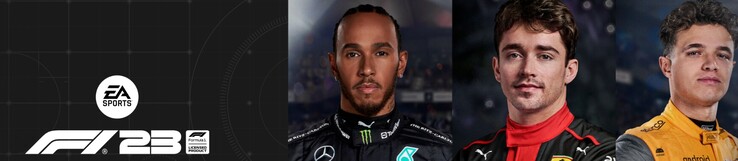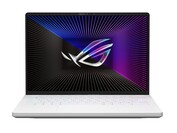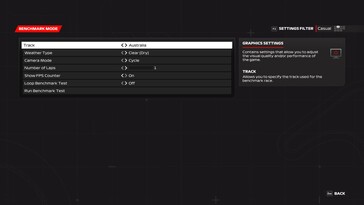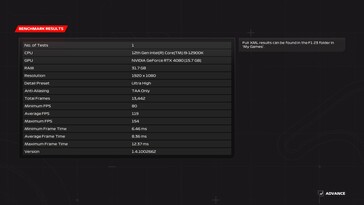F1 23 im Test: Laptop und Desktop Benchmarks
Test-Notebooks
Mit diesen Notebooks führen wir aktuell unsere Gaming-Benchmarks durch. Beim Klick auf die Fotos gelangen Sie zur jeweiligen Hersteller-Homepage. Alle weiteren Testsysteme (Tower-PCs, Mini-PCs, ...) sind am Ende des Artikels aufgelistet.
Technik
Optisch orientiert sich F1 23 sehr stark am Vorgänger. Die Formel-1-Simulation besticht erneut durch detaillierte Fahrzeuge, schicke Umgebungen und gelungene Effekte (Reflexionen etc.) ohne das Grafikniveau auf ein neues Level zu heben. Obwohl F1 23 ein Gamepad empfiehlt beim Start, lies es sich im Test einwandfrei mit dem Thrustmaster T248 Lenkrad bedienen und erkannte es auch inklusive Force Feedback.
Respekt gebührt den Entwicklern speziell für das (fast schon zu) umfangreiche Grafikmenü. Hier tummeln sich allerlei moderne Features, allen voran Ray-Tracing, das sich inzwischen über sechs Einzeloptionen erstreckt. Als Kantenglättung stehen TAA, DLSS (Nvidia), FSR (AMD) und XeSS (Intel) zur Verfügung. Theoretisch bietet F1 23 auf unterstützen GPUs auch Frame Generation an, bei unserem Test war diese Option trotz befolgter Hinweise (RTX 4000, HDR off) jedoch immer ausgegraut.
Benchmark
Das Spiel eignet sich sehr gut für Geschwindigkeitsmessungen, da die Entwickler erneut einen Benchmark in das Grafikmenü eingebaut haben. Neben der Strecke kann man auch das Wetter und die Kameraposition beeinflussen (wir verwenden Australien bei klarem Himmel und wechselnder Perspektive). Dazu gibt es einen optionalen FPS-Counter und eine Loop-Funktion. Detaillierte Statistiken wie beispielsweise in Returnal darf man allerdings nicht erwarten.
Ab einem Durchschnittswert von 40 FPS würden wir F1 23 als ordentlich spielbar bezeichnen. Richtig flüssig fühlt sich der Titel ab 60 FPS an.
Resultate
FHD (1.920 x 1.080)
Solange Ray-Tracing deaktiviert ist, sind die Anforderungen an die Grafikkarte sehr moderat. Bereits eine Radeon 680M kommt mit 1.920 x 1.080 Pixeln und hohen Settings zurecht. Für die Ultra-Stufe, bei der Ray-Tracing automatisch läuft, benötigt man hingegen mindestens eine Midrange-GPU auf dem Level der GeForce RTX 4050.
| F1 23 | |
| 1920x1080 Low Preset AA:T AF:16x 1920x1080 Medium Preset AA:T AF:16x 1920x1080 High Preset AA:T AF:16x 1920x1080 Ultra High Preset AA:T AF:16x | |
| AMD Radeon RX 7900 XTX, i9-12900K | |
| NVIDIA GeForce RTX 4090 Laptop GPU, i9-13900HX | |
| NVIDIA GeForce RTX 4080, i9-12900K | |
| NVIDIA GeForce RTX 4080 Laptop GPU, i9-13900HX | |
| NVIDIA GeForce RTX 3080 Ti Laptop GPU, i9-12900H | |
| NVIDIA GeForce RTX 4070 Laptop GPU, i9-13900HX | |
| NVIDIA GeForce RTX 3070 Ti Laptop GPU, i7-12700H | |
| NVIDIA GeForce RTX 4060 Laptop GPU, i9-13900HX | |
| NVIDIA GeForce RTX 4050 Laptop GPU, i9-13900HX | |
| AMD Radeon RX 6800S, R9 6900HS | |
| NVIDIA GeForce RTX 3050 4GB Laptop GPU, i5-1240P | |
| AMD Radeon 680M, R9 6900HS | |
QHD (2.560 x 1.440)
Eine Kombination aus 2.560 x 1.440 Pixeln und dem Ultra-Preset sehnt sich direkt nach einer waschechten High-End-GPU wie der GeForce RTX 3070 Ti.
| F1 23 | |
| 2560x1440 Ultra High Preset AA:T AF:16x | |
| NVIDIA GeForce RTX 4080, i9-12900K | |
| NVIDIA GeForce RTX 4090 Laptop GPU, i9-13900HX | |
| AMD Radeon RX 7900 XTX, i9-12900K | |
| NVIDIA GeForce RTX 4080 Laptop GPU, i9-13900HX | |
| NVIDIA GeForce RTX 3080 Ti Laptop GPU, i9-12900H | |
| NVIDIA GeForce RTX 4070 Laptop GPU, i9-13900HX | |
| NVIDIA GeForce RTX 3070 Ti Laptop GPU, i7-12700H | |
| NVIDIA GeForce RTX 4060 Laptop GPU, i9-13900HX | |
| NVIDIA GeForce RTX 4050 Laptop GPU, i9-13900HX | |
UHD (3.840 x 2.160)
Beim Einsatz von 3.840 x 2.160 Pixeln zeigen sich fast alle Notebook-Chips mit maximalen Settings überfordert. Lediglich Nvidias aktueller Spitzenreiter, die RTX 4090, erzeugt hier brauchbare Bildwiederholraten. Mit schwächeren GPUs empfiehlt sich die Nutzung von DLSS und Konsorten. Auf der Quality-Stufe kratzt so schon eine RTX 4070 an der 40-FPS-Marke.
| F1 23 | |
| 3840x2160 Ultra High Preset AA:T AF:16x 3840x2160 Ultra High Preset + DLSS Quality (+ FG) AF:16x | |
| NVIDIA GeForce RTX 4080, i9-12900K | |
| NVIDIA GeForce RTX 4090 Laptop GPU, i9-13900HX | |
| AMD Radeon RX 7900 XTX, i9-12900K | |
| NVIDIA GeForce RTX 4080 Laptop GPU, i9-13900HX | |
| NVIDIA GeForce RTX 3080 Ti Laptop GPU, i9-12900H | |
| NVIDIA GeForce RTX 4070 Laptop GPU, i9-13900HX | |
| NVIDIA GeForce RTX 3070 Ti Laptop GPU, i7-12700H | |
| NVIDIA GeForce RTX 4060 Laptop GPU, i9-13900HX | |
| NVIDIA GeForce RTX 4050 Laptop GPU, i9-13900HX | |
Hinweis
Da Gaming-Tests sehr zeitaufwändig sind und oft durch Installations- bzw. Aktivierungslimits eingeschränkt werden, können wir Ihnen zur Veröffentlichung der Artikel nur einen Teil der Benchmarks liefern. Weitere Grafikkarten werden nachträglich eingebaut.
Übersicht
Alle Testsysteme
| Gerät | Grafikkarte | Prozessor | Arbeitsspeicher |
|---|---|---|---|
| Notebooks | |||
| XMG Neo 17 E23 | Nvidia GeForce RTX 4090 @175 W TGP (16 GB GDDR6X) | Intel Core i9-13900HX | 2 x 16 GB DDR5 |
| Schenker Key 17 Pro E23 | Nvidia GeForce RTX 4080 @175 W TGP (12 GB GDDR6X) | Intel Core i9-13900HX | 2 x 16 GB DDR5 |
| XMG Pro 15 E23 | Nvidia GeForce RTX 4070 @140 W TGP (8 GB GDDR6) | Intel Core i9-13900HX | 2 x 16 GB DDR5 |
| XMG Pro 15 E23 | Nvidia GeForce RTX 4060 @140 W TGP (8 GB GDDR6) | Intel Core i9-13900HX | 2 x 16 GB DDR5 |
| XMG Focus 15 E23 | Nvidia GeForce RTX 4050 @140 W TGP (6 GB GDDR6) | Intel Core i9-13900HX | 2 x 16 GB DDR5 |
| Asus ROG Strix Scar 17 | Nvidia GeForce RTX 3080 Ti @150 W TGP (16 GB GDDR6) | Intel Core i9-12900H | 2 x 16 GB DDR5 |
| Acer Predator Helios 300 | Nvidia GeForce RTX 3070 Ti @150 W TGP (8 GB GDDR6) | Intel Core i7-12700H | 2 x 8 GB DDR5 |
| MSI Prestige 15 | Nvidia GeForce RTX 3050 @40 W TGP (4 GB GDDR6) | Intel Core i5-1240P | 16 GB DDR4 |
| Asus ROG Zephyrus G14 | AMD Radeon RX 6800S (8 GB GDDR6) & AMD Radeon 680M | AMD Ryzen 9 6900HS | 2 x 16 GB DDR5 |
| Tower-PCs | |||
| Custom I | Nvidia GeForce RTX 4080 (16 GB GDDR6X) AMD Radeon RX 7900 XTX (24 GB GDDR6) |
Intel Core i9-12900K | 2 x 16 GB DDR4 |
| Custom II | Palit GeForce RTX 4090 GameRock OC (24 GB GDDR6X) Nvidia GeForce RTX 3090 FE (24 GB GDDR6X) Nvidia GeForce RTX 3060 Ti (8 GB GDDR6X) Nvidia Titan RTX (24 GB GDDR6) lNvidia GeForce RTX 2070 Super (8 GB GDDR6)Nvidia GeForce RTX 2060 Super (8 GB GDDR6) KFA2 GeForce GTX 1660 Super (6 GB GDDR6) PNY GeForce GTX 1660 (6 GB GDDR5) KFA2 GeForce GTX 1650 Super (4 GB GDDR6) AMD Radeon RX 6950 XT (16 GB DDR6) AMD Radeon RX 6800 (16 GB DDR6) AMD Radeon RX 6700 XT (12 GB DDR6) AMD Radeon RX 6650 XT (8 GB GDDR6) AMD Radeon RX 6600 (8 GB GDDR6) AMD Radeon RX 5700 XT (8 GB GDDR6) AMD Radeon RX 5700 (8 GB GDDR6) AMD Radeon RX 5600 XT (6 GB GDDR6) AMD Radeon RX 5500 XT (8 GB GDDR6) |
AMD Ryzen 9 7950X | 2 x 16 GB DDR5 |
| Mini-PCs | |||
| Minisforum NUCXi7 | Nvidia GeForce RTX 3070 @125 W TGP (8 GB GDDR6) | Intel Core i7-11800H | 2 x 8 GB DDR4 |
| Minisforum HX99G | AMD Radeon RX 6600M @100 W TGP (8 GB GDDR6) | AMD Ryzen 9 6900HX | 2 x 16 GB DDR5 |
| Morefine S500+ | AMD Radeon RX Vega 8 | AMD Ryzen 9 5900HX | 2 x 16 GB DDR4 |
| 4K Monitore | Betriebssystem | Nvidia Treiber | AMD Treiber |
|---|---|---|---|
| Philips Brilliance 329P9H, Gigabyte M32U | Windows 11 | ForceWare | Adrenalin |